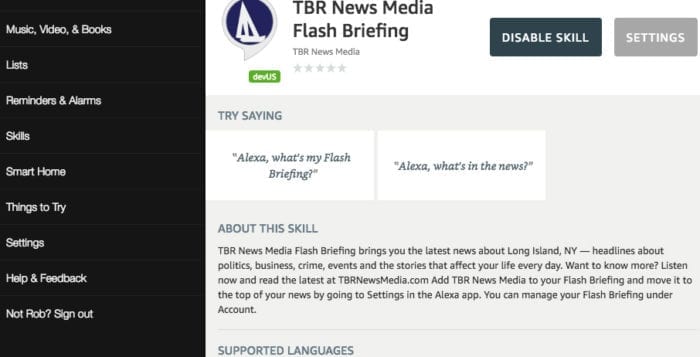The first TBR News Media flash briefing is now live and available to be accessed on Amazon Echo devices.
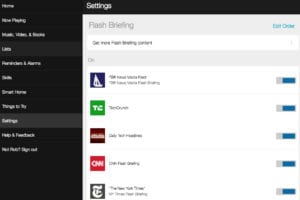
To get your local news and sports updates, simply tell Alexa to “enable TBR News Media flash briefing,” or use the Alexa skills store on the Amazon website or Alexa app to enable our skill.
Once enabled you can say, “Alexa, what’s my flash briefing?” or “Alexa, what’s in the news?” and she will read TBR’s briefing.
To enable Alexa skills:
•Go to the menu, and select skills. Or, go to the Alexa skills store on the Amazon website: www.amazon.com/skills.
•When you find a skill you want to use, select it to open the skill detail page.
•Select the enable skill option, or ask Alexa to open the skill.
If you have other flash briefings enabled, they will be delivered in the order you have them in the app. You can easily reorder your briefings in the app. For instance, if you to place TBR Newa Media on top, Alexa will read the TBR local news flash first.